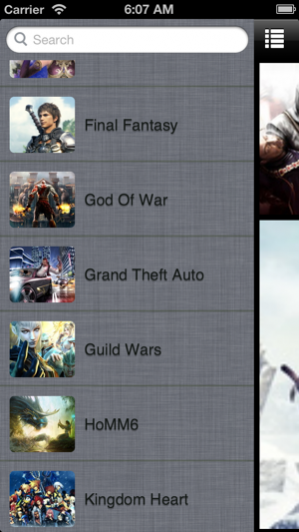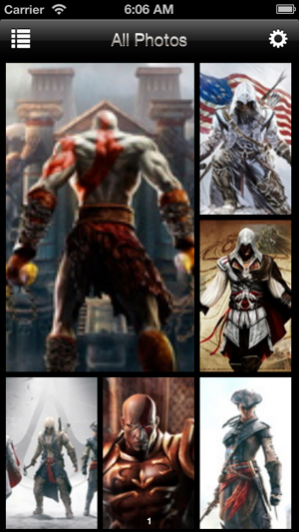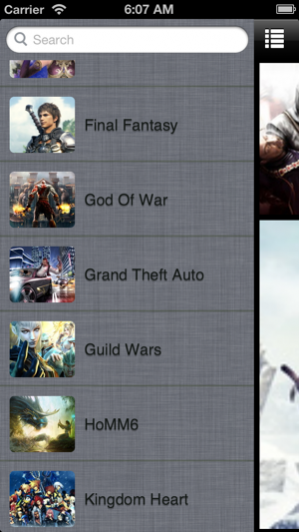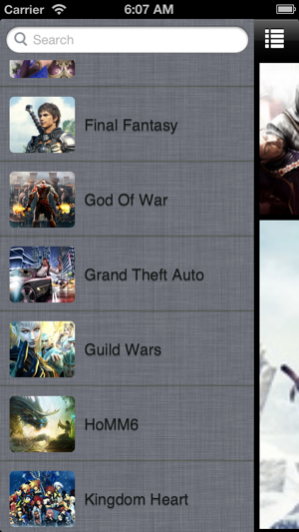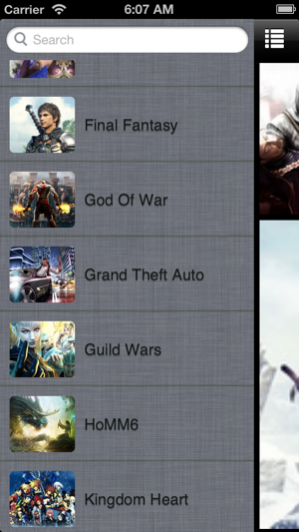Game Wallpaper
Continue to app
Free Version
Publisher Description
Features:
* UI simple but not simple, easy slide page can be enjoying massive wallpaper!
* Strong community sharing feature, so your favorite pictures can be shared to Facebook, Twitter, Weibo,Email!
* Rich and beautifully massive wallpaper, you do not need to bother to search the Internet!
* Powerful search function, classified the search box at the top of the list, type the desired wallpaper can!
* Category clear guarantee that you can quickly locate their own preferences, and find what you want one!
* Category independent sort, click on the page to select the latest picture or the most popular pictures
* Automatically clear the cache automatically, saving you space!
* Integrated within the app user feedback, click on the page i can easily feedback!
* Update Wallpaper everyday!
Categories include:
- Assassin's Creed
- Batman
- Call Of Duty
- Darksiders
- Dead Space
- Devil May Cry
- Diablo
- Dota
- Dynasty Warriors
- Elder Scrolls Skyrim
- Fallout
- Final Fantasy
- God Of War
- Gran Turismo
- Guild Wars
- Kingdom Hearts
- Mass Effect
- Monster Hunter
- Prototype
- Street Fighter
- StarCraft
- Tomb Raider
- Union of Heroes
- World Warcraft
- Yu-Gi-Oh
- Other Games
About Us
We are working hard to show you the best anime wallpaper. Please give more feedback for us to improve user experience. Our Team: http://oohapp.com
About Game Wallpaper
Game Wallpaper is a free app for iOS published in the Screen Capture list of apps, part of Graphic Apps.
The company that develops Game Wallpaper is JIANHUA ZHAO. The latest version released by its developer is 1.0.
To install Game Wallpaper on your iOS device, just click the green Continue To App button above to start the installation process. The app is listed on our website since 2022-01-04 and was downloaded 3 times. We have already checked if the download link is safe, however for your own protection we recommend that you scan the downloaded app with your antivirus. Your antivirus may detect the Game Wallpaper as malware if the download link is broken.
How to install Game Wallpaper on your iOS device:
- Click on the Continue To App button on our website. This will redirect you to the App Store.
- Once the Game Wallpaper is shown in the iTunes listing of your iOS device, you can start its download and installation. Tap on the GET button to the right of the app to start downloading it.
- If you are not logged-in the iOS appstore app, you'll be prompted for your your Apple ID and/or password.
- After Game Wallpaper is downloaded, you'll see an INSTALL button to the right. Tap on it to start the actual installation of the iOS app.
- Once installation is finished you can tap on the OPEN button to start it. Its icon will also be added to your device home screen.